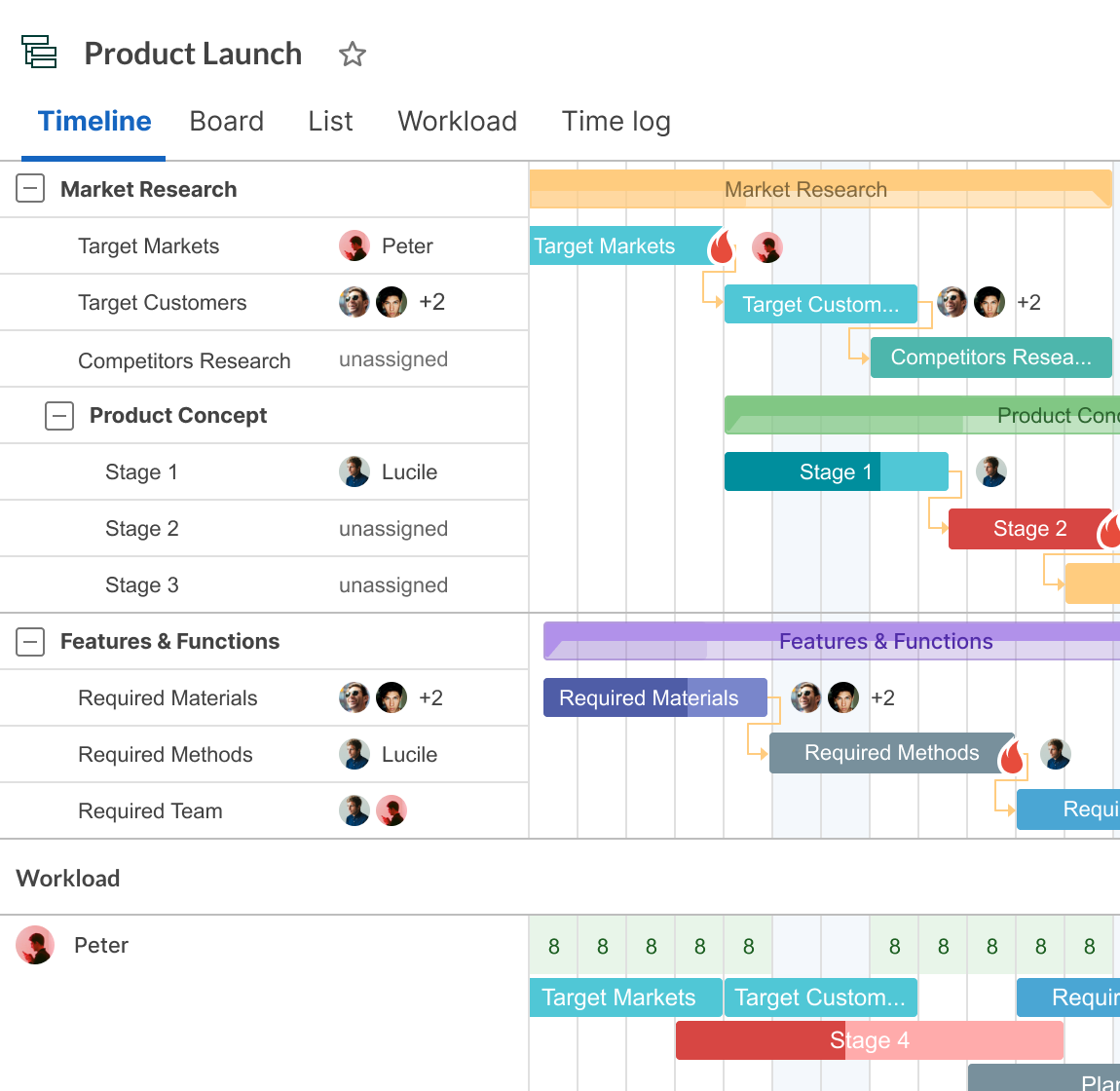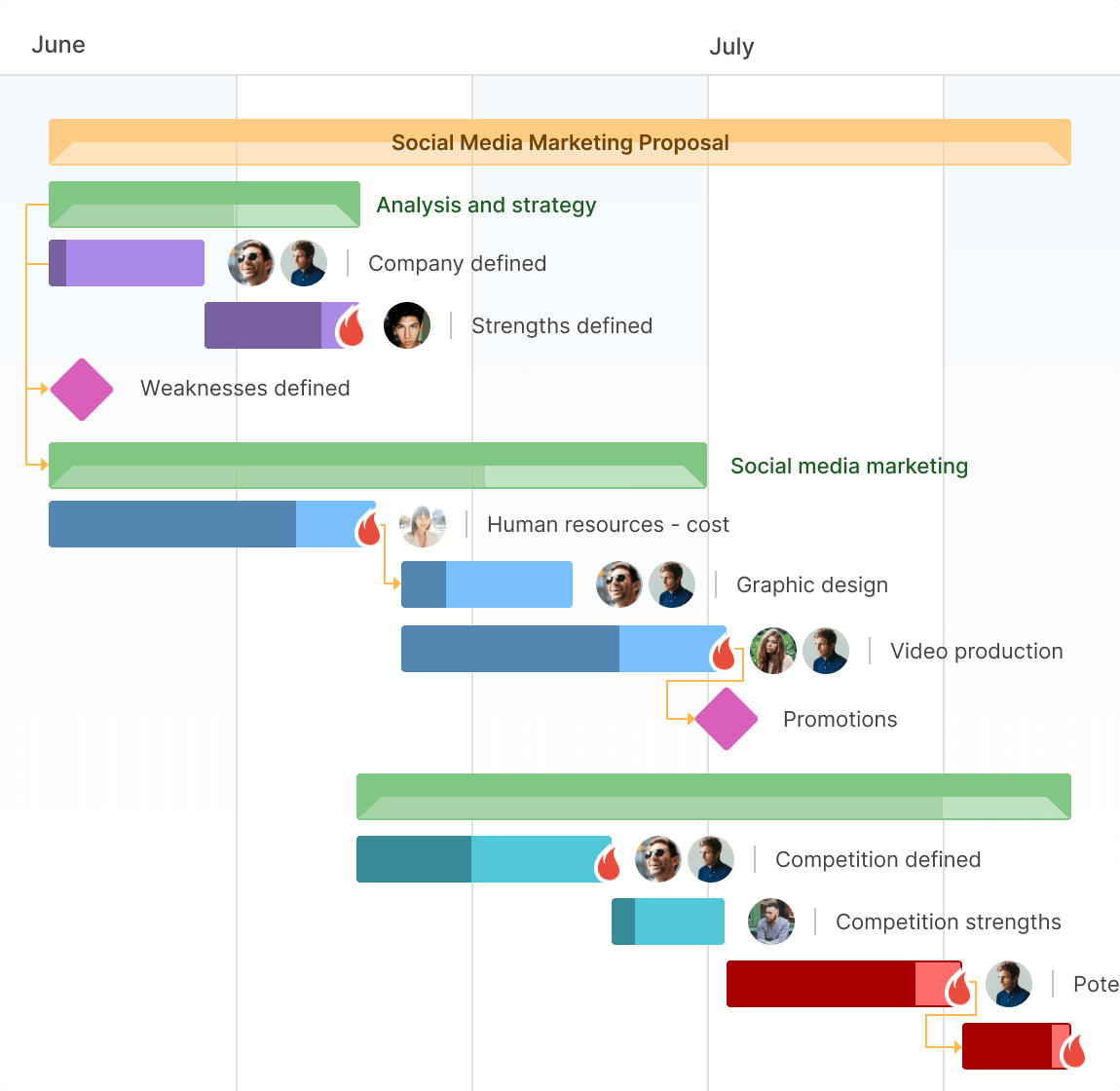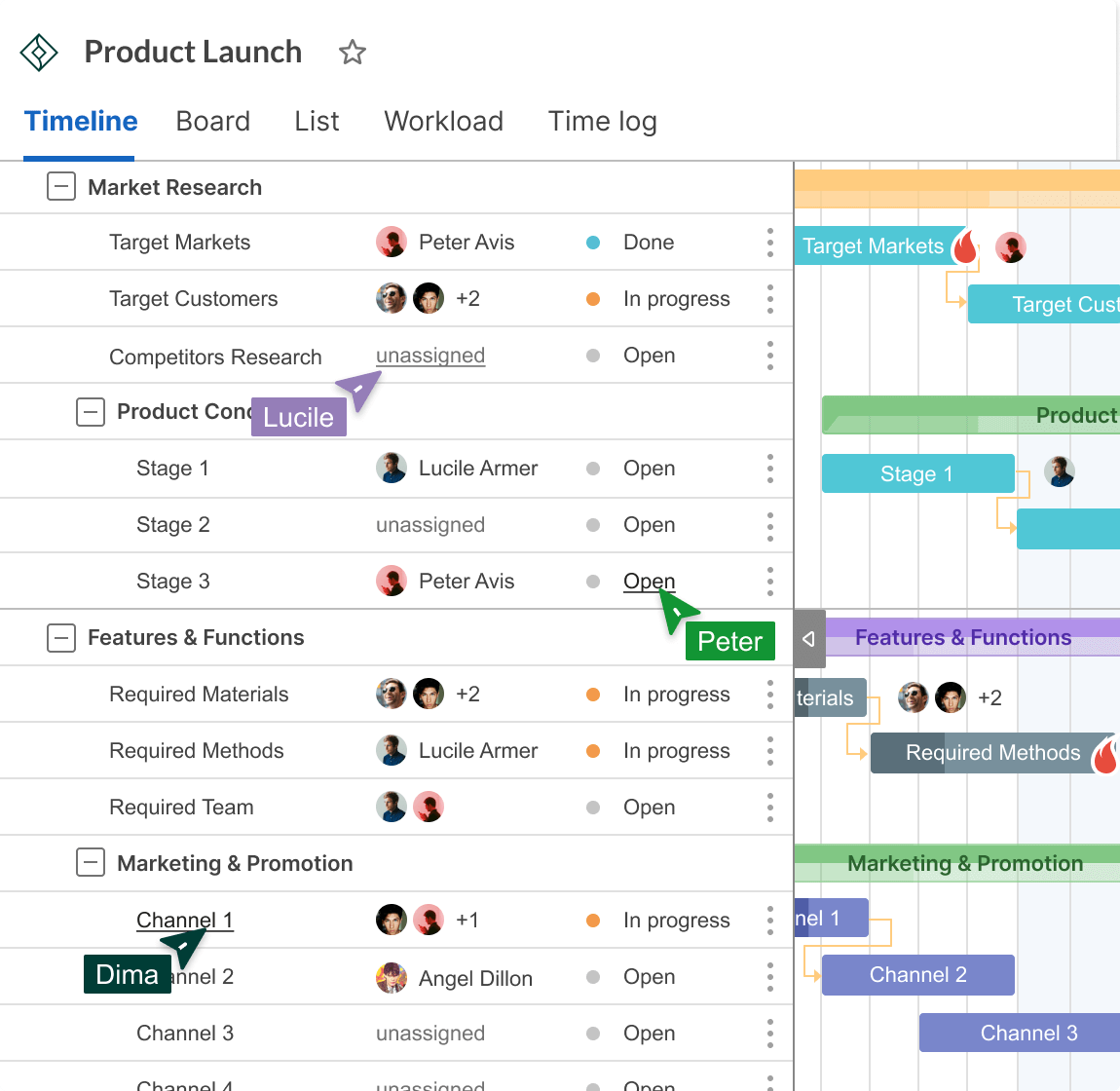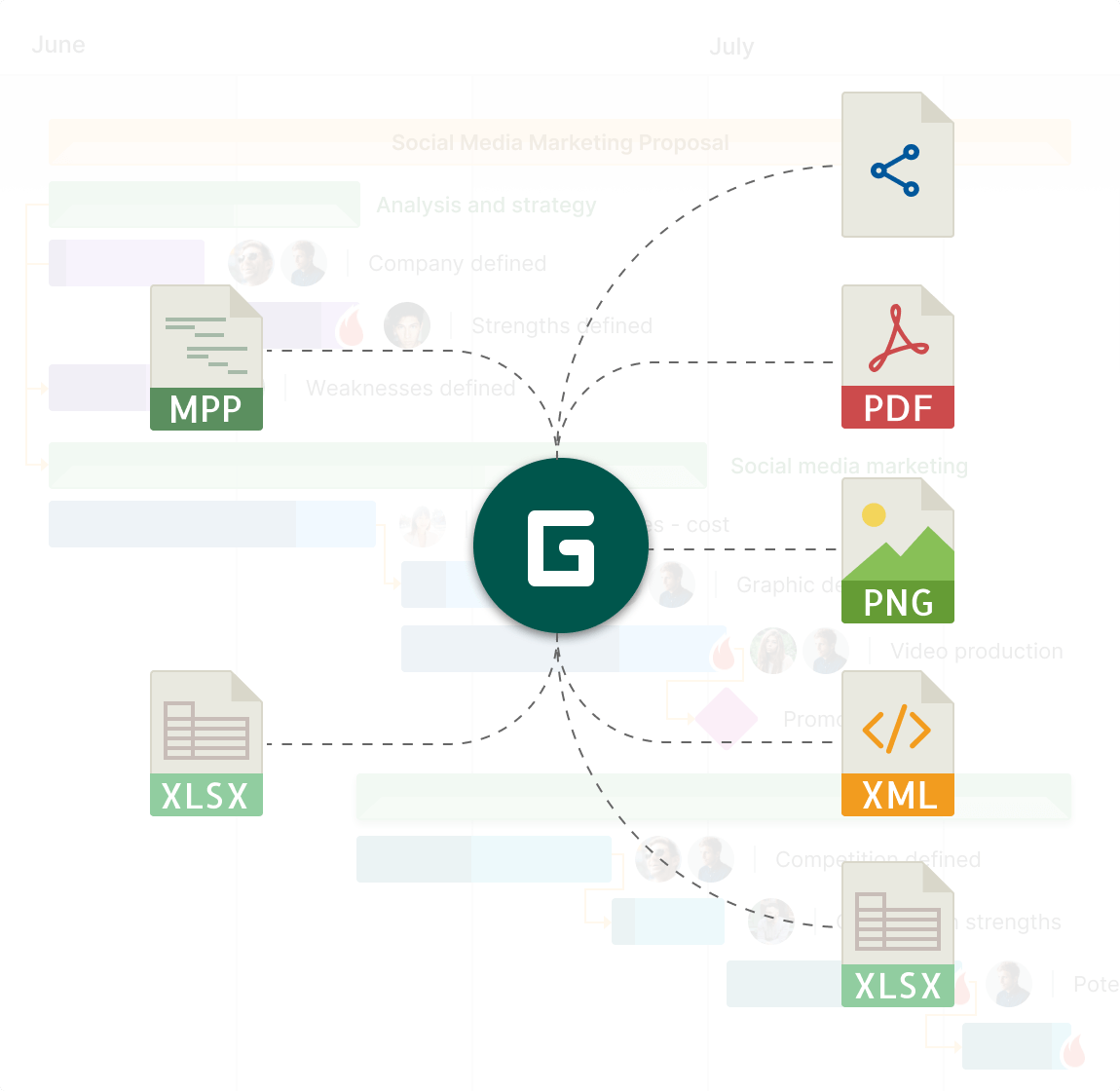Agile-Waterfall hybrid project plan in Excel, Google Sheets, and GanttPRO
Do not waste time on choosing Agile or Waterfall project management methodology. Try the ready-made Agile-Waterfall hybrid project plan template.
Edit templates in Google Sheets or download them in Excel.
Or use professional ready-made templates in GanttPRO - the special software developed to create powerful project plans within minutes.
Why choose the GanttPRO’s Agile-Waterfall hybrid project plan template?
GanttPRO는 80만 명 이상의 사람들이 팀을 위해 더 나은 매니저가 되고
고객을 위해 더 전문적인 서비스 제공자가 되는 데 어떻게
도와주는지 알아봅시다.
How to create an Agile-Waterfall hybrid project plan template in GanttPRO
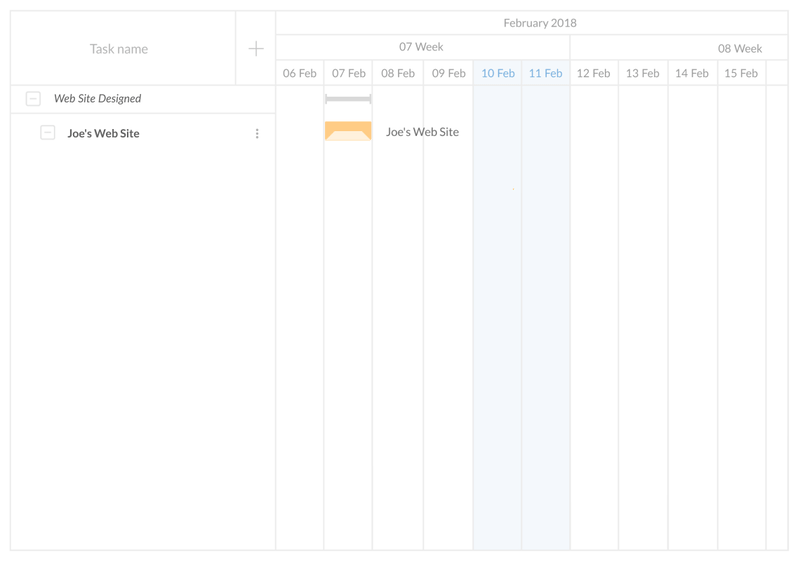
Start with a predetermined layout
The Agile-Waterfall hybrid project plan template contains typical ready-made steps. It gives you a predetermined layout of your future project.
You just need to start a new project and adapt the template to your needs. Import files, arrange dates, monitor statuses, budget, and costs.
You just need to start a new project and adapt the template to your needs. Import files, arrange dates, monitor statuses, budget, and costs.
Add tasks with their dates
You can use the already prepared set of steps in the Agile Waterfall hybrid template or write down new ones, as many as required.
Define start and end dates and make the hierarchy of your activities turning them into groups and adding subtasks.
Define start and end dates and make the hierarchy of your activities turning them into groups and adding subtasks.
Establish task dependencies
The drag and drop feature will help you connect your tasks. These dependencies will be visualized with the help of handy arrows.
When you change dates of dependent tasks, the auto-scheduling option will automatically adapt your hybrid plan.
When you change dates of dependent tasks, the auto-scheduling option will automatically adapt your hybrid plan.
Outline key events and milestones
Project plans may contain milestones. These are major events that demonstrate how your project is progressing.
You can easily add these key points to be sure about the proper course of your plan.
You can easily add these key points to be sure about the proper course of your plan.
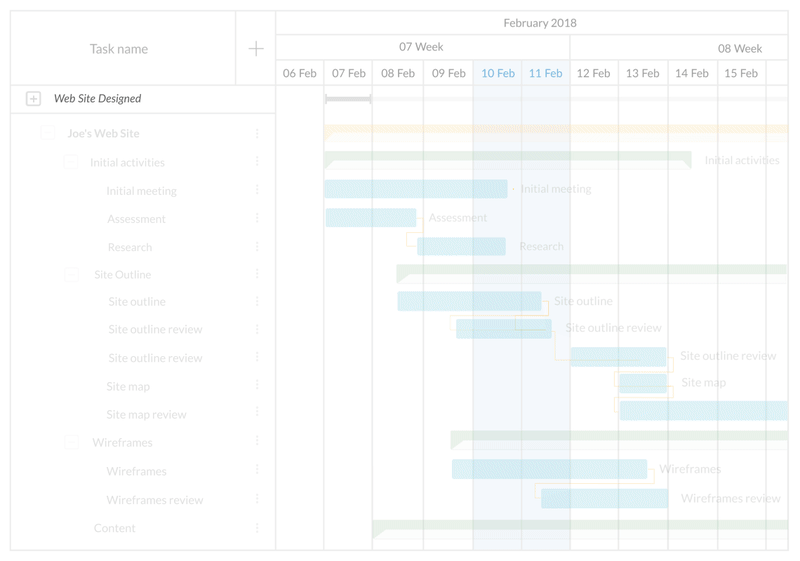
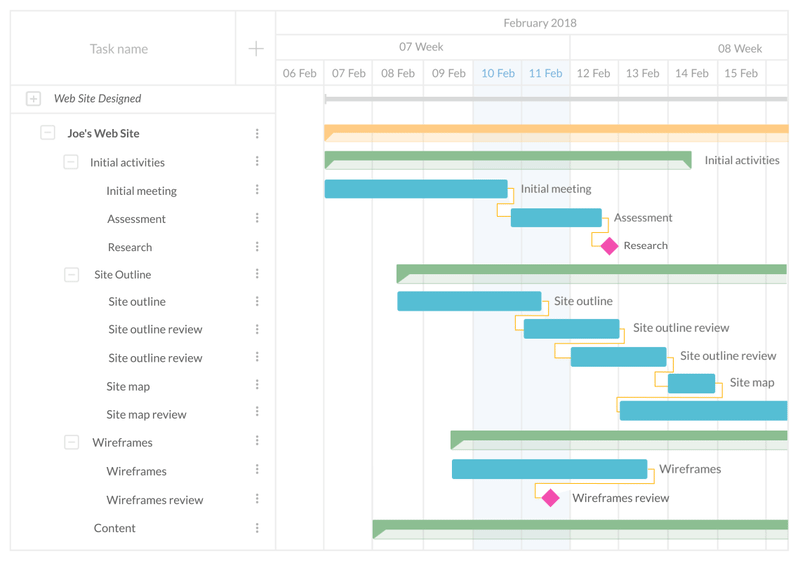
Track task status and progress
GanttPRO allows you to track the progress of your projects and the statuses of all tasks and subtasks.
It is quite easy to track these factors as the Gantt chart maker utilizes the progress values you establish for your tasks to determine the scope of work that was performed and how much was left.
It is quite easy to track these factors as the Gantt chart maker utilizes the progress values you establish for your tasks to determine the scope of work that was performed and how much was left.
“GanttPRO makes it really quick and painless to draft a good-looking project timeline, make quick edits as more stakeholders weigh in, and be treated as the single source of truth when people ask about delivery dates.”

Professional Agile-Waterfall hybrid project plan template
Give it a try